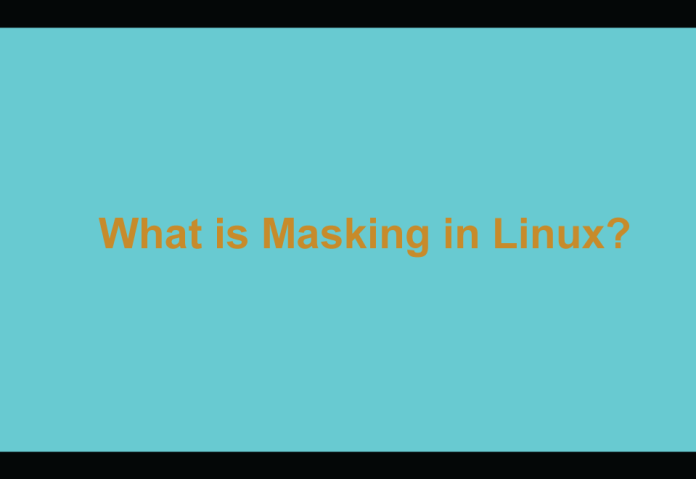Masking is a process of disabling or hiding a service or a file in Linux. Masking can be used for various purposes, such as preventing a service from starting automatically, protecting a file from being overwritten, or troubleshooting a system issue.
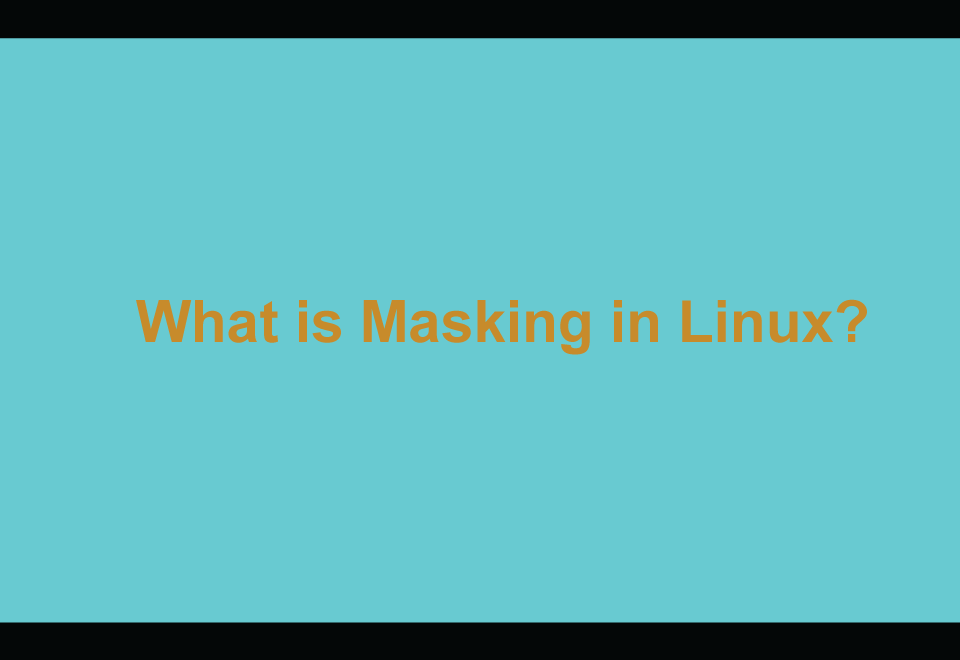
Masking a Service in Linux
A service is a program that runs in the background and performs a specific function, such as networking, printing, logging, etc. Services can be managed by using commands or tools such as systemctl, service, or init.d.
To mask a service in Linux, you can use the systemctl command with the mask option. For example, to mask the Apache web server service, you can use the following command:
sudo systemctl mask apache2
This will create a symbolic link from the service file to /dev/null, which is a special device that discards any data written to it. This will prevent the service from being started, stopped, restarted, or reloaded by any means.
To unmask a service in Linux, you can use the systemctl command with the unmask option. For example, to unmask the Apache web server service, you can use the following command:
sudo systemctl unmask apache2
This will remove the symbolic link from the service file to /dev/null and restore the normal functionality of the service.
Masking a File in Linux
A file is a collection of data that is stored on a disk or a device. Files can have various attributes, such as name, size, type, permissions, etc. Files can be managed by using commands or tools such as ls, cp, mv, rm, chmod, chown, etc.
To mask a file in Linux, you can use the cp command with the -l option. For example, to mask the /etc/passwd file, which contains user information, you can use the following command:
sudo cp -l /dev/null /etc/passwd
This will create a hard link from the /etc/passwd file to /dev/null, which means that they will share the same inode number and data blocks. This will prevent the /etc/passwd file from being modified or accessed by any means.
To unmask a file in Linux, you can use the rm command with the -f option. For example, to unmask the /etc/passwd file, you can use the following command:
sudo rm -f /etc/passwd
This will remove the hard link from the /etc/passwd file to /dev/null and restore the normal functionality of the file.
Conclusion
Masking is a process of disabling or hiding a service or a file in Linux, used for various purposes. To mask or unmask a service or a file in Linux, appropriate commands like systemctl, cp, or rm can be used. By doing so, you can control and secure your system and data.